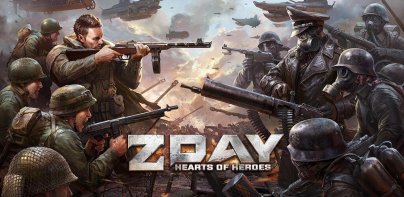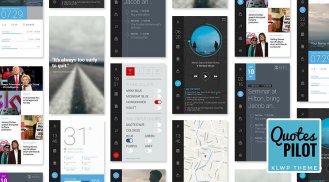






QuotesPilot Free for KLWP

Description de QuotesPilot Free for KLWP
Very clean, Fully cuztomize for editable, Modern and Fresh design 3 pages KLWP theme.
Features:
- UNLOCKED, EDITABLE theme for customization (Pro version only)
- Setting Color theme and wallpaper (Pro version only)
- Auto daily Wallpaper from 500px
- Auto RSS news
- 3 pages clean theme
- Clean and minimalis look
- Custom Music, Calendar, Weather, News and Map dock clean button
Requirement:
1. Install Nova launcher (reccomended) or any launcher
2. Install KLWP pro key version
How to use:
-------------------------------
1. Install (make sure you have Nova launcher and KLWP pro installed first)
2. Load the theme from your KLWP apps (load preset menu)
3. Set as live wallpaper
Replace Background:
---------------------------------
Open the KLWP pro and load the installed CleanWave Theme, click on the "Background" Tap, choose the Solid or Image, click Save
Check Video https://www.youtube.com/watch?v=jRRkfIrjyt8
Best setting for Nova launcher:
---------------------------------------------
1. Desktop grid setting 6,5 (or any you like, just to put apps shortcut)
2. Uncheck Dock
3. Under look & feel, uncheck "show notification bar" (optional, to give the clean look)
Credit:
Clean Weather Icons - Kevin Welsh
Kustom Map Maker - Patrick Martens
Note:
This theme work well on most android phone.
Depending on your screen size, might required to adjust the size.
If needed, on "layer" tab, scale up or down by clicking the - or + button on "scale".
Très propre, cuztomize entièrement pour la conception modifiable, moderne et frais 3 pages KLWP thème.
Caractéristiques:
- Débloqué, thème EDITABLE pour la personnalisation (version Pro uniquement)
- Thème Réglage des couleurs et le papier peint (version Pro uniquement)
- Voiture Fond d'écran tous les jours de 500px
- Auto nouvelles RSS
- 3 pages thématiques propres
- Nettoyer et minimalis regarder
- Musique personnalisée, Calendrier, Météo, bouton Nouvelles et carte dock propre
Exigence:
1. Installez Nova lanceur (reccomended) ou tout lanceur
2. Installez KLWP la clé de version pro
Comment utiliser:
-------------------------------
1. Installez (assurez-vous que vous avez la Nouvelle-lanceur et KLWP pro installé en premier)
2. Chargez le thème de vos applications KLWP (menu de charge préréglé)
3. Définir comme fond d'écran en direct
Remplacer Contexte:
---------------------------------
Ouvrez le pro KLWP et charger le CleanWave Thème installé, cliquez sur le "fond" Tap, choisir le solide ou l'image, cliquez sur Enregistrer
Vérifiez la vidéo https://www.youtube.com/watch?v=jRRkfIrjyt8
Meilleur réglage pour Nova lance:
---------------------------------------------
1. Bureau réglage 6,5 (ou tout autre que vous aimez, juste pour mettre des applications raccourci) grille
2. Décochez Dock
3. Sous look & feel, décochez "barre de notification show" (en option, pour donner l'apparence propre)
Crédit:
Clean Icons Météo - Kevin Welsh
Kustom Map Maker - Patrick Martens
Remarque:
Ce thème fonctionne bien sur la plupart des téléphones Android.
En fonction de votre taille de l'écran, peut nécessaire pour ajuster la taille.
Si nécessaire, sur l'onglet "couche", l'échelle vers le haut ou vers le bas en cliquant sur le bouton - ou + sur "échelle".
Very clean, Fully cuztomize for editable, Modern and Fresh design 3 pages KLWP theme.
Features:
- UNLOCKED, EDITABLE theme for customization (Pro version only)
- Setting Color theme and wallpaper (Pro version only)
- Auto daily Wallpaper from 500px
- Auto RSS news
- 3 pages clean theme
- Clean and minimalis look
- Custom Music, Calendar, Weather, News and Map dock clean button
Requirement:
1. Install Nova launcher (reccomended) or any launcher
2. Install KLWP pro key version
How to use:
-------------------------------
1. Install (make sure you have Nova launcher and KLWP pro installed first)
2. Load the theme from your KLWP apps (load preset menu)
3. Set as live wallpaper
Replace Background:
---------------------------------
Open the KLWP pro and load the installed CleanWave Theme, click on the "Background" Tap, choose the Solid or Image, click Save
Check Video https://www.youtube.com/watch?v=jRRkfIrjyt8
Best setting for Nova launcher:
---------------------------------------------
1. Desktop grid setting 6,5 (or any you like, just to put apps shortcut)
2. Uncheck Dock
3. Under look & feel, uncheck "show notification bar" (optional, to give the clean look)
Credit:
Clean Weather Icons - Kevin Welsh
Kustom Map Maker - Patrick Martens
Note:
This theme work well on most android phone.
Depending on your screen size, might required to adjust the size.
If needed, on "layer" tab, scale up or down by clicking the - or + button on "scale".